For my birthday I’ve bought the Epomaker EK21 keypad with the intention of turning it into a macro pad by using VIA to reprogram it. VIA is an open source tool for reprogramming keyboards – this means you can change the function of each button and in some cases even record macros.
However, the reviews are mixed.
Some say it works great with VIA, others say it’s too hard and doesn’t work properly.
I decided to take the risk.
At the very worse I reasoned it could serve as a left handed numpad while playing Age of Empires II (AoE2).
Of course, there were errors.
EK21 VIA error – fixed
How on earth do you even connect the EK21 to VIA?
This is the first issue to overcome.
What you need to do is enable the design menu in VIA and then upload the EK21 json file – this will allow VIA to connect and display the correct layout of the keypad.
But there is a step you need to take first. Upgrade the firmware.
Upgrade firmware to version 3
It seems Epomaker have released a V3 of the firmware and this appears to have fixed the errors. At least it’s worked for me so far.
Go to the EK21 product page and there is a section called “Downloads”. you will want to download
- Firmware V3
- USB JSON file V3
- 2.4G JSON file V3 (if you want to use your keypad with wireless)
Make sure you only have the keypad connected to your PC and run the Firmware exe.
How to use VIA on the Epomaker EK21
Connect EK21 to VIA
In VIA go to the settings tag (the cog) and check the “Show Design Tab”
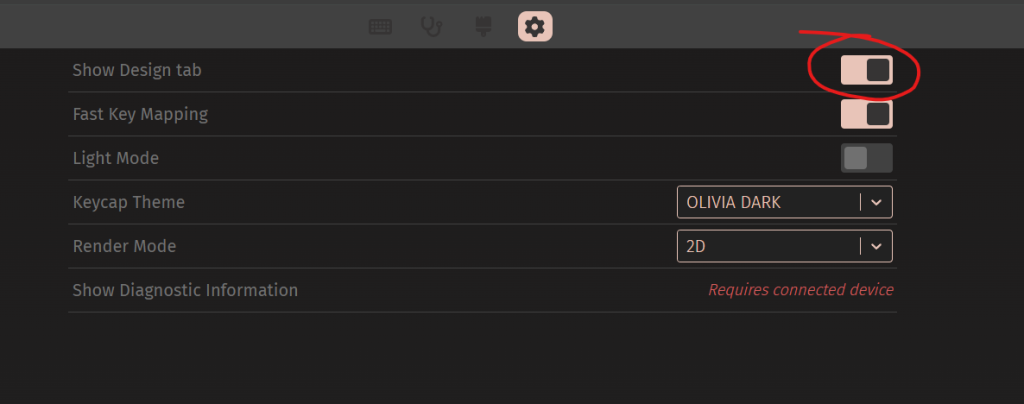
On the Design tab you’ll be presented with options to upload files. This is where you upload the JSON file – choose whether you want to connect via USB or 2.4G wireless and upload the correct file.
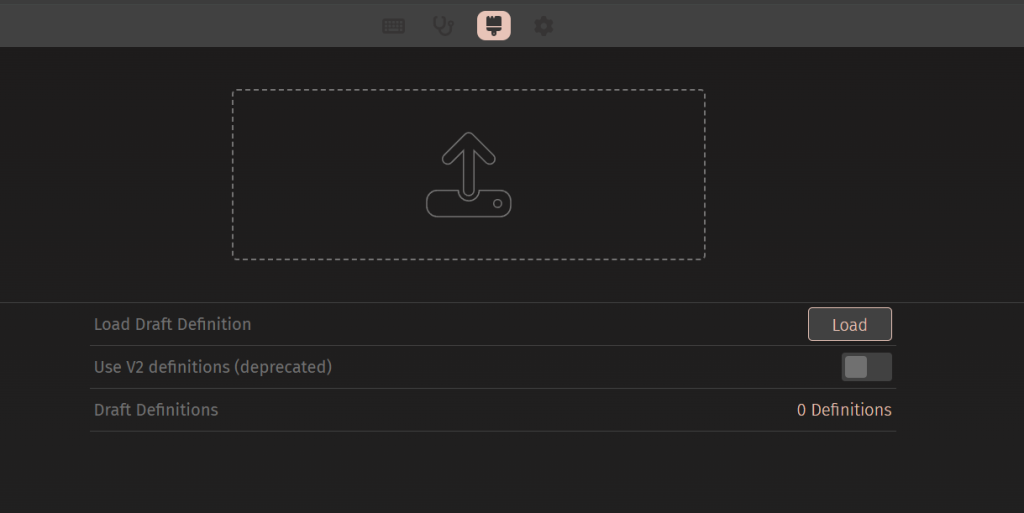
You should then go to the Configure tab and see a graphic of the Epomaker E21 plus a whole host of buttons, options and things you can do.
Here’s what my screen looks like. Note I’ve already started making changes.
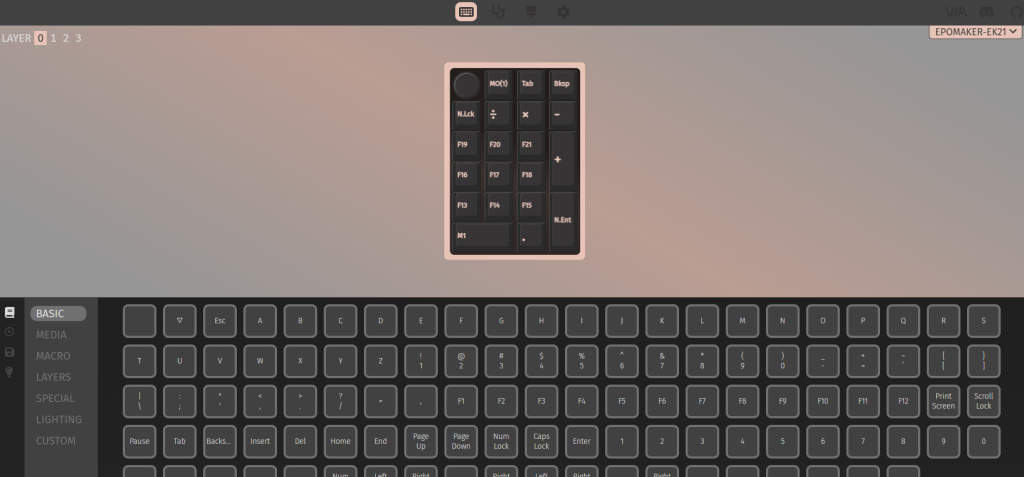
I’ll update this guide as I figure out more things.
VIA usage guide – setting up Epomaker EK21
I’m using Epomaker’s advanced VIA usage guide to figure out how to program my new keypad.
So the keypad comes with 4 layers named as follows:
- 0
- 1
- 2
- 3
And I’ve decided to use the top 3 buttons to toggle between the layers. Default the buttons are:
- Function (Btn1)
- Tab (Btn2)
- Backspace (Btn3)
I’ve set them up as follows.
Layer 0
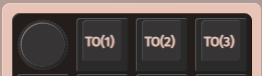
- Btn1 – TO(1)
- Btn1 – TO(2)
- Btn1 – TO(3)
Layer 1
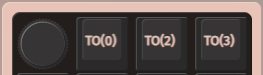
- Btn1 – TO(0)
- Btn1 – TO(2)
- Btn1 – TO(3)
Layer 2
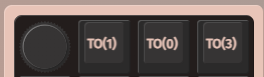
- Btn1 – TO(1)
- Btn1 – TO(0)
- Btn1 – TO(3)
Layer 3
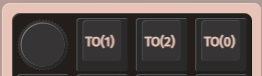
- Btn1 – TO(1)
- Btn1 – TO(2)
- Btn1 – TO(0)
Let me talk through what I’m thinking here.
If I want to switch to Layer 1 I press Btn1. This will toggle the whole keypad to Layer 1. When I want to return to Layer 0, I press Btn1 again.